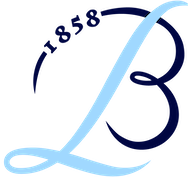Step 1: Identify if MTD Applies to You
The first step is to determine if MTD for ITSA applies to you. HMRC have stipulated that MTD for ITSA will be mandatory for sole traders and landlords with business or property income over £50,000 from April 2026 and £30,000 from April 2027.
If your income exceeds these thresholds, you will need to maintain digital records and submit quarterly updates to HMRC using compatible software.
Step 2: Choose the Right Software
Once you’ve established that MTD applies to you, the next step is to choose the right software to manage your digital records and submissions.
Xero are offering Xero Simple, a solution which benefits from:
- User-friendly interface: Easy to navigate and use, even for those new to digital accounting.
- Comprehensive features: Includes invoicing, expense tracking, and real-time financial reporting.
- MTD compatibility: Ensures your records and submissions meet HMRC requirements.
Step 3: Complete and File
The final step is to complete and file your tax submissions. Under MTD for ITSA, you will need to submit quarterly returns which are simple summaries of your income and expenses.
You will then have your self assessment tax return to complete following the end of the tax year.
Making Tax Digital doesn't have to be overwhelming, and we are to help, whether its helping identify if MTD applies to you, getting you trained on the right software, or even completing the entire process for you.
By following these steps and seeking the right support, you can ensure compliance with MTD for ITSA and make your tax management process as easy as 1, 2, 3!
For more information
Get in touchRelated news

Over 850,000 self employed to be pulled into first phase of Making Tax Digital
HMRC has confirmed that 864,000 self-employed workers and landlords will be pulled into the quarterly reporting rules for Making Tax Digital (MTD) for Income Tax when it comes into force.