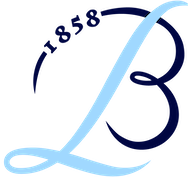Square peg, round hole
One of the biggest difficulties we see from people adopting Xero is the age old conundrum, square peg, round hole. Many people take their process from their old accounting software or internal practices and try to make this fit into Xero which can often be time consuming and frustrating.
By adapting practices to use Xero’s automation tools you will finally see the changes behind your move to Xero in the first place. Some of these features include adopting a bank feed instead of manually ticking the bank statement and asking suppliers to send invoices via email, this allows you to store digital copies of your invoices within Xero.
Utilise your staff
Xero has in built user permissions to allow different access rights for staff members using the software. These range from drafting sales invoices only to having full access, including the ability to file MTD VAT returns. By using these permissions you can grant staff access at a lower level and you can minimise your time spent on administrative tasks, giving you more time to run your business.
An example of this in practice is allowing staff invoice only access, this allows them to create sales invoices. They can then submit them for approval to a relevant staff member who can approve and send these on to the customer.
Integrations and the app marketplace
One of Xero’s broadly advertised features is the open API connection it offers to external suppliers. This is a feature that allows other software developers to integrate their systems with Xero’s to allow for the automatic feeding of data.
The most common integration is for an EPOS (till system) to feed the daily takings into your Xero and automatically map out takings and tender types to the relevant accounts and VAT rates. Within Xero there is an app marketplace which advertises over 1,000 apps that work with the software, but many others will work without being advertised. It is always worth speaking to your provider to find out if they will integrate.
Customised reporting
There is a suite of reports in Xero which allow you to generate bespoke reporting which focuses on many different areas of the business. Recently, Xero released a series of quick reports which allow you to select some pre-built custom reports which quickly display the company financial data over pre-set conditions.
You are able to create your own reports simply and easily which means you can make reports that are bespoke to you and work for you. There is also the functionality to report on the history of the financial information available as Xero does not clear down profit and loss data like many other software providers.
Collaboration and support
With all data being held in the cloud this means no more backups or historic data. This enables you to collaborate with your professional adviser by allowing them access to your real time data to provide up to date tax planning and advice, as well as being able to provide direct software support.
For those who prefer a more hands on approach, Xero has in built support with handy step by step guides and a channel of videos to assist you.
If you would like additional help with your set-up and running of cloud accounting software, contact one of our qualified specialists who will be happy to help you unlock your business' potential.
If you have not yet made the change to using cloud accounting software like Xero, we have an article explaining the general advantages of cloud accounting solutions.
Speak to our team of cloud accounting specialist
Get in touch